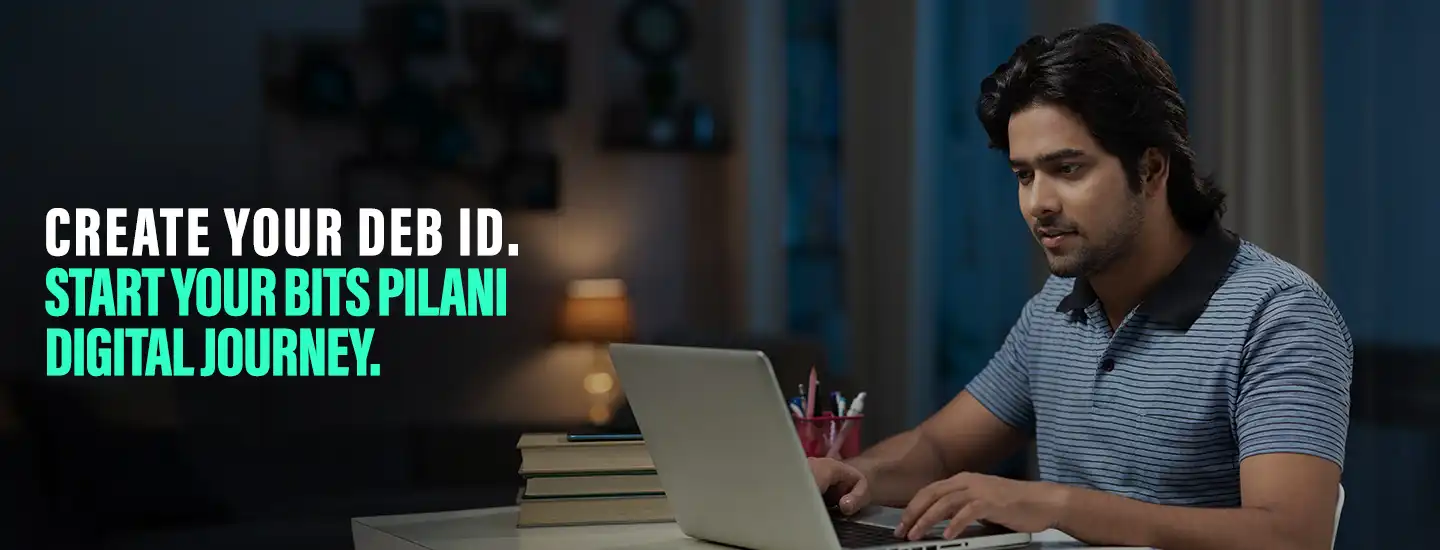Follow this quick guide to complete your
UGC-mandated DEB ID in just a few clicks.
What is a DEB ID?
A DEB ID is a unique student identifier mandated by the University Grants Commission (UGC) for all learners enrolling in Open and Distance Learning (ODL) or Online Programs in India. It helps ensure that students are enrolled only in UGC-recognised institutions.
Why is it important?
- It validates your enrolment in a UGC-approved online program.
- It allows the UGC to track your academic records through the Academic Bank of Credits (ABC).
- It’s mandatory for onboarding at BITS Pilani Digital.
How do I get a DEB ID?
- Visit the official ABC website www.abc.gov.in
- Generate your ABC ID through DigiLocker.
- Visit the UGC DEB Student Portal to create your DEB ID using your ABC ID.
- Share your DEB ID with BITS Pilani Digital at the time of enrolment.
How do I generate my ABC ID?
- Visit the official ABC website www.abc.gov.in
- Click Here to Register <Pointing to Screenshot>
- Select Student to move forward <Pointing to Screenshot>
- If you already have a DigiLocker account, log in using your Aadhaar-linked mobile number, username, or other credentials along with the OTP. <Pointing to Screenshot>
- If you don’t have a DigiLocker account, click on ‘New User Signup’ (located below the Sign In button). <Pointing to Screenshot>
- Use your Aadhaar-linked mobile number to create your account. Once done, sign in using the OTP sent to your number. <Pointing to Screenshot>
- Once logged in, go to the “Education” section and click on “Create ABC ID”.
- Your ABC ID will look something like this: ABC123456789@abcid – Use it to create your DEB ID
How do I use my ABC ID to create my DEB ID?
- Visit the UGC DEB Student Portal https://deb.ugc.ac.in/ to create your DEB ID using your ABC ID.
- Click on Get DEB ID
- Enter the ABC ID to Move Forward
- Enter Email ID and Mobile number. Click on ‘I agree’ and submit.
- Your DEB ID will be shared with you on mail.